WordPress自带边栏评论工具显示的格式为“评论者”+“文章名”,今天要实现无需插件,只用简单几行代码将格式改为“评论者”+“评论内容”,鼠标悬停时显示文章名和评论时间。
2017年9月9日更新:
对于wordpress 4.8.1方法有所不同,文件为WordPress文件夹 > wp-includes > widgets > class-wp-widget-recent-comments.php找到如下的以下代码:
foreach ( (array) $comments as $comment) {
$output .= '<li class="recentcomments">';
/* translators: comments widget: 1: comment author, 2: post link */
$output .= sprintf( _x( '%1$s on %2$s', 'widgets' ),
'<span class="comment-author-link">' . get_comment_author_link() . '</span>',
'<a href="' . esc_url( get_comment_link( $comment->comment_ID ) ) . '">' . get_the_title( $comment->comment_post_ID ) . '</a>'
);
$output .= '</li>';
}
第一步:
把(_x(‘%1$s on %2$s’, ‘widgets’)里面的这个单词“on”改成冒号“:”。
第二步:
把get_the_title($comment->comment_post_ID)改为mb_strimwidth(strip_tags($comment->comment_content),0,25, “…”)。 这里的数字“25”是用来限制评论显示的字数,可以自行修改,至于后边那个小尾巴“…”则是用来在实际评论字数少于允许显示的字数时补充空白处的,也可以依自己喜欢的格式修改之。
以上修改完成后,最新评论的格式就变为:“读者ID”+”:”+“实际评论内容”。
参考文章:
2015年6月22日发布:
找到WordPress文件夹 > wp-includes > default-widgets.php文件,找到Recent_Comments widget class注释内容下的以下代码:
foreach ( (array) $comments as $comment) {
$output .= '<li class="recentcomments">';
/* translators: comments widget: 1: comment author, 2: post link */
$output .= sprintf( _x( '%1$s on %2$s', 'widgets' ),
'<span class="comment-author-link">' . get_comment_author_link() . '</span>',
'<a href="' . esc_url( get_comment_link( $comment->comment_ID ) ) . '">' . get_the_title( $comment->comment_post_ID ) . '</a>'
);
$output .= '</li>';
}
替换为:
foreach ( (array) $comments as $comment) {
$output .= '<li class="recentcomments">' . '<span class="comment-author-link">' . get_comment_author_link() . '</span>' ." : ".'<a href="' . esc_url(get_comment_link($comment->comment_ID)) . '" title="'.get_the_title($comment->comment_post_ID).','.get_comment_date(Y-m-j).'">' . mb_strimwidth(strip_tags($comment->comment_content), 0, 45,"...") . '</a>' . '</li>';
}
搞定!
参考文章:
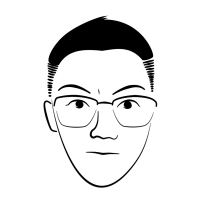

发表评论